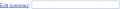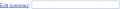* Verify that you've selected the correct version, then click a link to edit the page as you would normally.
* You'll get a warning, above the edit box, about editing an out-of-date revision.
2 KB (430 words) - 16:08, 8 June 2006
:[[Help:Edit summary|Edit summary]]<br>
:[[Help:Minor edit|Minor edit]]
871 bytes (110 words) - 02:51, 20 May 2006
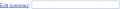 | File:Edit Summary-2.png Small screenshot of of the Wiki's "Summary field" for Help:Edit summary
(336 × 25 (344 bytes)) - 15:47, 3 June 2006 |
When editing a page, editors may mark a change to a page as a '''minor edit'''. It is often a matter of personal judgment, but generally implies trivi
By contrast, a major edit makes the article worth reviewing for anyone who watches it closely. Theref
4 KB (721 words) - 16:32, 3 June 2006
...ting]] an article, there is a small field labeled "Summary" under the main edit-box. It looks like this:
:[[Image:Edit_Summary-2.png|Edit summary text box]]
8 KB (1,424 words) - 15:45, 3 June 2006
===Edit conflicts===
...rson's edit and the bottom one is your edit. Merge your edits into the top edit box, which is the only one that will be saved.
4 KB (705 words) - 00:03, 17 September 2006
...rthand to describe your changes, as described in the [[BelieveTheSign:Edit summary legend|legend]], and when you have finished, press the [[Help:Show preview|
...BelieveTheSign users. Click on the "'''+'''" tab to add a new section, or edit the page in the same way as an article page.
6 KB (957 words) - 19:16, 22 May 2013
...ll be found either at the top of the page or on the left hand side (near ''Edit this page'').
...section]] with the section header the same as the [[Help:edit summary|edit summary]], and typed only once.
3 KB (595 words) - 23:08, 14 September 2006
...ll be found either at the top of the page or on the left hand side (near ''Edit this page'').
...section]] with the section header the same as the [[Help:edit summary|edit summary]], and typed only once.
4 KB (650 words) - 03:48, 7 September 2006
...order of becoming an old version, i.e. in chronological order of the next edit of the same page.
==Edit==
5 KB (822 words) - 17:06, 3 June 2006
...moved to another name. This move will leave behind a new redirect with no edit history, which can then be replaced by the desired page move. It might be d
...th a redirect, for example after merging a duplicate page, go to the page, edit it, and replace the existing text with <nowiki>#REDIRECT [[pagename]]</nowi
11 KB (1,833 words) - 15:35, 3 June 2006
*(for an article) in the edit box the [[Help:Magic words|magic word]] <tt><nowiki>__NOTOC__</nowiki></tt>
...n editing feature") by right clicking on the section header and/or special edit links, depending on the preferences set, and by a url like
13 KB (2,295 words) - 23:52, 2 June 2006
|Summary
|Summary
34 KB (4,764 words) - 21:55, 12 March 2007
.mw-rcfilters-enabled .mw-specialpage-summary {
file histories, edit previews, and edit [Show changes] views. */
21 KB (2,406 words) - 19:45, 27 January 2022